Many late nights are spent on the development of GFX. Donations from people like you are what keep it going. Please consider donating if you find GFX useful.
- Choose your Operating System:
Windows
OSX
Linux - In this order, download and install the latest versions of the following:
- Install Arduino drivers (pick ONE):
- Arduino Uno (Arduino sticker on the bottom of the OpenSprints hub): Install Arduino IDE which installs drivers for you.
- Arduino Duemilanove (Sold by OpenSprints LLC prior to December 2014, we HIGHLY recommend upgrading to the Arduino Uno): Virtual COM Port (VCP) Drivers from FTDI
- Install Arduino drivers (pick ONE):
- Arduino Uno (Arduino sticker on the bottom of the OpenSprints hub): Install Arduino IDE which installs drivers for you.
- Arduino Duemilanove (Sold by OpenSprints LLC prior to December 2014, we HIGHLY recommend upgrading to the Arduino Uno): Install Arduino FTDI Drivers
- TinkerProxy / Serproxy executable AND configuration file
- Adobe Flash
- Adobe AIR
- GoldsprintsFX from goldsprintsfx.com
- Double click "serproxy.exe", minimize it, it MUST be open and running in order for GoldsprintsFX to work.
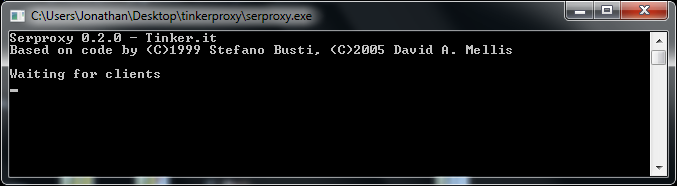
- Open "serproxy.osx" with a Terminal, minimize it, it MUST be open and running in order for GoldsprintsFX to work.

- Click on "GoldsprintsFX_b2.2" from your Start Menu. NOTE: If the Home, Events, and Settings buttons are not active after hitting Connect, there is something wrong with your TinkerProxy / Serproxy settings.

Troubleshooting
Issue:
"When the Goldsprintsfx counts down 3, 2, 1 GO the timer starts running but the speed and distance does not work no matter how fast I pedal the bike."
Problem #1:
Windows is trying to use newer drivers that don't work with an Arduino clone in the OpenSprints Hub. (Reference Source)
Solution #1:
Uninstall and reinstall older working FTDI drivers.
- Download the CDM Uninstaller 1.4 - Windows Device Driver Uninstaller from FTDI Utilities.
- Follow the un-installation instructions from FTDI Utilities.
- Download and Install CDM20824_Setup.exe (Virtual COM Port Drivers) from FTDI
- As the COM port has probably changed, get a new TinkerProxy / Serproxy executable AND configuration file
Problem #2:
Firmware is not installed. This is a problem only if the green AND red lights are ON at the SAME TIME in the sensor. If you bought an unassembled kit, you missed a step. If you bought an assembled kit, somewhere in shipping, customs or use, a rare earth magnet got too close to the Arduino in the OpenSprints Hub.
Solution #2:

